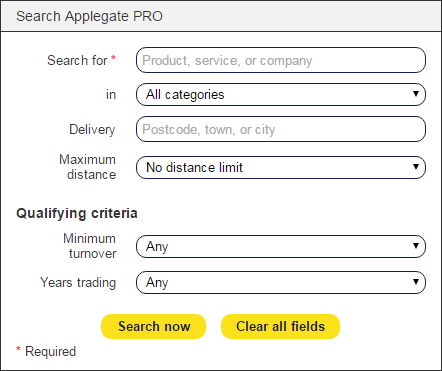If you have a question that is not covered here, then please email buyer-support@applegate.co.uk.
What's the procedure if I 'Allow Applegate to suggest' suppliers for my Quote Request?
As soon as the quotation request is saved to our database, a member of Applegate's Support Team will be tasked to analyse the requirement and identify the required number of suitable suppliers from the thousands of companies on the Applegate Supplier Network.
We aim to complete each sourcing assignment within one working day and, when complete, the system will email suggested suppliers and alert users that their invitation list has been updated.
The maximum number of suppliers that will ever be invited to respond to an RFQ is 10.
As with all Buyer Tools provisions, this service is completely free-of-charge.
How to find a supplier for my business?
If you don’t know the name of the supplier you are looking for, you can request that Applegate PRO identify these for you by using the ‘Get a Quick Quote’ function. Within 48 hours, Applegate Sourcing Team will find these suppliers for you.
Alternatively, if you have the time to conduct the research yourself, use the ‘search’ function or navigate the Product Categories within Applegate Marketplace and request a quote from suppliers featured on the site.
Who are the Applegate Sourcing Team?
If a supplier cannot be directly matched to a buyer’s request using Applegate PRO – the Applegate Sourcing Team are dedicated to finding relevant suppliers for these requests.
How to raise a Request for Quotation
There are two ways to raise a Request for Quotation.
Directly from the page of the company featured on Applegate Marketplace that you wish to obtain a quote from or organically from the Applegate PRO Buyer Tools Homepage.
How to raise a Quick Quotation
Select the Get a quick Quote button on Any page throughout applegate.
There are two ways to raise a Quick Quote.
Directly from the page of the company that you wish to obtain a quote from or directly from the Applegate PRO buyer tools homepage.
How to raise a Purchase Order.
Once users have obtained a response from the supplier, users can then raise a Purchase Order through the Applegate PRO system or, directly with the supplier.
For regular users, we suggest raising the purchase order through our system, this will allow you to keep track of your business spend.
How can Applegate PRO help with product sourcing?
As a professional online buying tool, Applegate Marketplace and Applegate PRO provide users with access to hundreds of thousands of suppliers. For those that cannot, or do not have the time to source suppliers for a product or service, they can request the Applegate Sourcing Team do this for them using Applegate PRO. The system will then find up to ten suppliers for this product or service, meaning all the user needs to do is choose from the selection of suppliers provided for them.
What is an online buying tool?
Applegate defines an online buying tool as the combination of the functionality of an eProcurement system and Online Marketplace. As the name suggests, together, these resources are an online tool to assist users with their buying and purchasing processes.
How do I find out what RFQs my company could receive from Applegate PRO?
In addition to the  ApplegateRFQ twitter profile, that regularly updates with the most recent Quotes coming into the system, Applegate PRO also has a dedicated page of all RFQs received in the last 14 days – this can be accessed here.
ApplegateRFQ twitter profile, that regularly updates with the most recent Quotes coming into the system, Applegate PRO also has a dedicated page of all RFQs received in the last 14 days – this can be accessed here.
How to respond to a Request for Quotation email
Once you have received a request for quotation, you will be sent an email directly to your registered email address.
Make sure that ‘no-reply applegate.co.uk’ is added to the safe senders list in your email system.
applegate.co.uk’ is added to the safe senders list in your email system.
What is eProcurement?
eProcurement is the electronic counterpart of procurement, dealing with the sales of products, services and supplies via an internet system.
What is an RFQ?
An RFQ, or as it is more commonly known, a Request for Quotation, is a business document that invites suppliers into a tendering process, providing a quote for a specific product or service.
How do I source products, services and suppliers from a specific country?
The functionality of Applegate PRO allows buyers to tailor their requests to the specific needs they require. For example:
How can an eProcurement system help me to control my business spend?
By adhering to best practices in procurement, implementing an eProcurement system enables an organisation to contain maverick spend and obtain the best value for each transaction.
What is maverick spend?
Maverick spend is classified as any purchase made outside the remit of the procurement function or guidelines.
How can Applegate PRO help to prevent maverick spend?
As a free-to-use eProcurement system, Applegate PRO provides procurement professionals and business owners with the means to implement a system to all non-procurement professionals within an organisation.
Visit the Applegate micro-site on the Chartered Institute of Procurement and Supply website to gain more information on how to best utilise the online buying tool.
What qualifications do I need to use an eProcurement system?
This largely depends on the system you are using. Some eProcurement system can require the completion of courses, others simply learning via a step by step tutorial. Applegate PRO is a free-to-use eProcurement system that is simple to use for buyers regardless of their experience in the profession.
Do I need two separate accounts to use the Buyer and Supplier Tools?
Quite simply, no…
For Suppliers: Applegate PRO will give users access to Buyer and Supplier Tools in a single sign-in function. Meaning that your username and password gives you access to both the Buyer Tools and Supplier Tools areas.
For Buyers: If the user is only using Applegate PRO as a buyer, they will only have access to Buyer Tools. So, once you've registered, you only need to remember one set of sign-in details.
What is P2P procurement?
Procure to pay refers to requesting, receiving and paying for goods and services.
Who can promote my business on Applegate?
Any B2B company can use Applegate, from wholesalers to SME's to multinational companies. If you have a product to sell or a service to promote, Applegate could be the online solution for you.
What products can I promote?
Applegate is not aimed at a specific industry; you can promote any B2B product from sandblast finishing to electronic microprocessors. As long as your products or services are aimed at a business market and serve a business need, Applegate is for you. Contact Applegate to find out more.
Can I promote services?
Applegate is a product and service marketplace. If you offer a business service, you can promote it on Applegate. With easy to use templates and a simple online system, advertising your services with Applegate has never been easier.
How are my products found?
Every product or service you want to promote will have a specific area within Product Categories on Applegate, users can now navigate through various levels of Product Categories to pinpoint the exact product or service they require. These pages and categories are indexed on Applegate and other search engines, giving optimum exposure to your products and services. Applegate users will find your business when they search for the specific product or services you are actively promoting. Applegate uses many channels such as social media, YouTube, and search engine marketing to ensure your products are found by relevant users.
How do I know if people look at my products and services?
Applegate have multiple ways or monitoring traffic. Your Applegate advertising is monitored Google Analytics, each month the number of visits, interactions, referrals and page views are published to Supplier Tools for you to review. Through IP matching Applegate can also provide you with details of those who have viewed your advertising but never called, giving you a wealth of additional data for your marketing efforts.
How can I increase my exposure on Applegate?
Applegate offer various marketing products to give your products and services exposure. From B2B products and services Cards to Category Sponsorships. Dedicated Applegate Account Managers can create a package suitable to your needs. Contact Applegate for more information.
Who looks at my advertising?
Applegate are in partnership with Lead Forensics and now offer a product called AIM. AIM is a daily, weekly or monthly report giving you a specific report of who has been viewing your advertising. The majority of Applegate traffic is senior business professionals looking to procure product and services for their companies. Speak to one of our helpful Account Managers for more information on Applegate's audience.
I am not from the UK; can I promote my business on Applegate?
Applegate accepts advertising from companies anywhere in the world. If you are looking to promote your products and services to buyers, contact Applegate to see how they can help.
How many products and services can I promote on Applegate?
There is no minimum or maximum number of products or services that you can promote. Applegate recommend that you add your entire product and service range for maximum exposure to ensure users find you for these items.
How can I edit my details?
Editing your details is quick, easy and hassle free. If your company is already on Applegate, simply register to take control. Applegate have created Supplier Tools to ensure making changes is quick and easy. Contact Applegate's dedicated team for a tour on how to use Supplier Tools.
How can I register my details?
Registering with Applegate is easy and you do not have to have a company to do so. The registration process askes for minimal details about you and your business if you have one. Once you’ve set up your password, Applegate then verifies your email address and you're done. Once registered you will have access to both Buyer and Supplier Tools and features including editing company details and categorising your products or services.
How much does it cost?
Registering with Applegate is free. When you register your company you are entitled to a free company profile giving your company the basic Applegate exposure. If you would like to add B2B Product and Services pages, Hotlinks, category sponsorships or any of our enhanced advertising features, our dedicated team will create a package to suit your budget. Contact Applegate for more information on a package that will give your business the optimum exposure.
How long is the contract?
Applegate offer a minimum contract of 6 months to ensure your advertising has the best opportunity to succeed and ensure your Product and Services index well in search engines. Call 0345 600 7177 for more information.
Is it free to register?
Yes. Registering on Applegate is free and gives you access to your company information and the ability to request quotations from other companies. The Applegate search facility is available for any user and is completely free, no registration is needed.
What Marketing Solutions do you offer?
Applegate offer a wide portfolio of online marketing solutions. Currently available are B2B Product and Service Cards. Video to create engagement around your advertising. Hotlinks, exclusive ownership of terms on Applegate. AIM reports, detailed information of the companies who have viewed your business information on Applegate and may not have made contact. Contact Applegate on 0345 600 7177 for more information.
Do Applegate stock products?
No, Applegate do not stock any products promoted on the site. The purpose of Applegate is to drive traffic, referrals and quotations to clients.
How can I become a partner?
Applegate have developed partnerships with many businesses were there is a mutual benefit to both companies. If you would like to discuss this in more detail, please contact the Applegate Marketing department on 0345 600 7177.