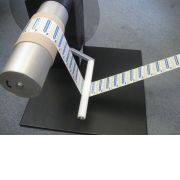Northern Label Systems
Northern Label Systems Limited is based in Lancashire in a location close to Preston and Southport and has been built on a reputation for supplying high quality labels at the best possible prices.
We supply label printers by Zebra Technologies, Citizen and Toshiba TEC as well as wide variety of label sizes and colours with a different adhesive types to suit all label printers and all applications.
Filter products and services
-
Upgrade - Toshiba EX4T1 Series Ribbon Saving Module B-EX904-R-QM-R
This is a ribbon saving module for the Toshiba EX4T1 range of label printers.
Once fitted this allows the printhead to lift on parts of the label where there are areas of label not being printed.
Request a Quote Supplied by Northern Label Systems -
Zebra ZD220D, Direct Thermal Label Printer, ZD22042-D1EG00EZ, USB, 203dpi, WITH PEELER
Please call or email us at info@northern-label-systems.co.uk for the current lead time for this product.
This model has a label peeler/dispenser fitted. This enables you to dispense your labels one at a time. If you ask the printer to print 10 labels it will print one, separate the label from the backing paper and present it to you. After you have taken the label it will dispense and present another. This will continue until all 10 labels have been printed and taken. This option helps maximise workflow rate when you need to hand apply the labels that you have just printed. You can also use this model as a standard printer without the peeler option.
What Zebra say about the ZD220d:
Don€™t sacrifice quality for affordability. Zebra€™s ZD200 Series desktop printers give you more. Zebra-quality engineering, reliable operation and basic features at an affordable price€"both at the point of purchase and across the entire lifecycle. These printers boast dual-wall construction and all-metal printheads €" components not often found in a basic printer. With an industry best out-of-box experience, they are simple to install and begin printing. Key features include USB connectivity for universal interoperability, along with a single LED status indicator and single button for feed/pause for easy operation. Backed by Zebra€™s trusted network of more than 10,000 partners, support is available anywhere around the globe. And, they€™re ENERGY STAR® qualified to reduce operational expenses. Built to last for years, ZD200 Series printers provide an outstanding return on investment.
In our opinion:
The Zebra ZD220D is an entry direct thermal label printer. The clam shell design makes it easy to load labels and clean the label path.
The printer does not print as fast as more expensive models but 102mm per second is still a fast enough print speed for most applications.
This model only has USB connectivity and LAN, WiFi or serial connectivity is not available as an option. No user-installable options are available for this printer.
A good feature is the user-replaceable printhead and platen roller. This minimises downtime and means there is no need for engineer visits or return to base type repairs.
If you need an inexpensive direct thermal label printer that will give years of trouble-free use then you will not go wrong with the ZD220D. The supplied software can easily produce text, barcodes, lines and graphics and is very easy to set up and use.
Included with the printer is a free downloadable copy of 'Zebra Designer Essentials'. This is a very easy to use label design software that enables you to design labels of any size with text, barcodes, lines and graphic etc. The User Guide for the ZebraDesigner Essentials label design software is available to download in the 'Documents' section of this page.
Please note: This printer comes with a Windows driver - No Mac driver is available for this printer.
Available for immediate delivery.
Request a Quote Supplied by Northern Label Systems -
Zebra ZD220T, Thermal Transfer Label Printer, ZD22042-T1EG00EZ, USB, 203dpi, WITH PEELER
Please call or email us at info@northern-label-systems.co.uk for the current lead time for this product.
This model has a label peeler/dispenser fitted. This enables you to dispense your labels one at a time. If you ask the printer to print 10 labels it will print one, separate the label from the backing paper and present it to you. After you have taken the label it will dispense and present another. This will continue until all 10 labels have been printed and taken. This option helps maximise workflow rate when you need to hand apply the labels that you have just printed. You can also use this model as a standard printer without the peeler option.
What Zebra say about the ZD220t:
Don€™t sacrifice quality for affordability. Zebra€™s ZD200 Series desktop printers give you more. Zebra-quality engineering, reliable operation and basic features at an affordable price€"both at the point of purchase and across the entire lifecycle. These printers boast dual-wall construction and all-metal printheads €" components not often found in a basic printer. With an industry best out-of-box experience, they are simple to install and begin printing. Key features include USB connectivity for universal interoperability, along with a single LED status indicator and single button for feed/pause for easy operation. Backed by Zebra€™s trusted network of more than 10,000 partners, support is available anywhere around the globe. And, they€™re ENERGY STAR® qualified to reduce operational expenses. Built to last for years, ZD200 Series printers provide an outstanding return on investment.
In our opinion:
The Zebra ZD220T is an entry thermal transfer label printer. The clam shell design makes it easy to load labels and clean the label path.
The printer does not print as fast as more expensive models but 102mm per second is still a fast enough print speed for most applications.
Smaller 74 metre ink ribbons wound onto 12.5mm cores cores are used in this model like the GC series it replaces.
This model only has USB connectivity and LAN, WiFi or serial connectivity is not available as an option. No user-installable options are available for this printer.
A good feature is the user-replaceable printhead and platen roller. This minimises downtime and means there is no need for engineer visits or return to base type repairs.
If you need an inexpensive thermal transfer label printer that will give years of trouble-free use then you will not go wrong with the ZD220T. The supplied software can easily produce text, barcodes, lines and graphics and is very easy to set up and use.
Included with the printer is a free downloadable copy of 'Zebra Designer Essentials'. This is a very easy to use label design software that enables you to design labels of any size with text, barcodes, lines and graphic etc. The User Guide for the ZebraDesigner Essentials label design software is available to download in the 'Documents' section of this page.
Please note: This printer comes with a Windows driver - No Mac driver is available for this printer.
Available for immediate delivery.
Request a Quote Supplied by Northern Label Systems -
Zebra ZD421D 203dpi Direct Thermal Label Printer, 802.11ac WiFi, ZD4A042-D0EW02EZ
Please call or email us at info@northern-label-systems.co.uk for the current lead time for this product.
This model Zebra ZD421 has a 802.11ac WiFi and USB interface and is the Direct Thermal version (no ink ribbon needed).
The ZD421 is the direct replacement for the Zebra GC and GK series as well as the ZD420 series of label printers.
Included with the printer is a free downloadable copy of 'Zebra Designer Essentials'. This is a very easy to use label design software that enables you to design labels of any size with text, barcodes, lines and graphic etc. The User Guide for the ZebraDesigner Essentials label design software is available to download in the 'Documents' section of this page.
Please note: This printer comes with a Windows driver - No Mac driver is available for this printer.
What Zebra say about the ZD421:
Elevate your expectations with the advanced desktop printer that delivers the features, flexibility, reliability and security you need €" today and tomorrow. Featuring Zebra€™s exclusive Print DNA software suite, the ZD421 is easy to setup, operate, manage and maintain €" onsite or remotely. Direct thermal, thermal transfer, healthcare and ribbon cartridge models support a wide variety of applications.
Unlike other brands, Zebra€™s printers give you peace-of-mind security with PrintSecure, part of Print DNA, to prevent downtime and costly cyberattacks.
Advancing the legacy of Zebra€™s popular GK Series, the ZD421 offers added features, capabilities and security that make it stand apart. It includes a more intuitive user interface, powerful new architecture and a field-upgradeable wireless kit. New media guide and media handling designs, as well as a moveable media sensor, make daily operation even easier and give you greater flexibility for more use cases.
Expect more. Achieve it with Zebra€™s ZD421 hassle-free printers.
Request a Quote Supplied by Northern Label Systems -
Zebra ZD421D 203dpi Direct Thermal Label Printer, USB, ZD4A042-D0EM00EZ
This model Zebra ZD421 has a USB interface and is the Direct Thermal version (no ink ribbon needed).
The ZD421 is the direct replacement for the Zebra GC and GK series as well as the ZD420 series of label printers.
Included with the printer is a free downloadable copy of 'Zebra Designer Essentials'. This is a very easy to use label design software that enables you to design labels of any size with text, barcodes, lines and graphic etc. The User Guide for the ZebraDesigner Essentials label design software is available to download in the 'Documents' section of this page.
Please note: This printer comes with a Windows driver - No Mac driver is available for this printer.
What Zebra say about the ZD421:
Elevate your expectations with the advanced desktop printer that delivers the features, flexibility, reliability and security you need €" today and tomorrow. Featuring Zebra€™s exclusive Print DNA software suite, the ZD421 is easy to setup, operate, manage and maintain €" onsite or remotely. Direct thermal, thermal transfer, healthcare and ribbon cartridge models support a wide variety of applications.
Unlike other brands, Zebra€™s printers give you peace-of-mind security with PrintSecure, part of Print DNA, to prevent downtime and costly cyberattacks.
Advancing the legacy of Zebra€™s popular GK Series, the ZD421 offers added features, capabilities and security that make it stand apart. It includes a more intuitive user interface, powerful new architecture and a field-upgradeable wireless kit. New media guide and media handling designs, as well as a moveable media sensor, make daily operation even easier and give you greater flexibility for more use cases.
Expect more. Achieve it with Zebra€™s ZD421 hassle-free printers.
Request a Quote Supplied by Northern Label Systems -
Zebra ZD421D 300dpi Direct Thermal Label Printer, 802.11ac WiFi, ZD4A043-D0EW02EZ
Please call or email us at info@northern-label-systems.co.uk for the current lead time for this product.
This model Zebra ZD421 is 300dpi (dots per inch) and has a 802.11ac WiFi and USB interface and is the Direct Thermal version (no ink ribbon needed).
The ZD421 is the direct replacement for the Zebra GC and GK series as well as the ZD420 series of label printers.
Included with the printer is a free downloadable copy of 'Zebra Designer Essentials'. This is a very easy to use label design software that enables you to design labels of any size with text, barcodes, lines and graphic etc. The User Guide for the ZebraDesigner Essentials label design software is available to download in the 'Documents' section of this page.
Please note: This printer comes with a Windows driver - No Mac driver is available for this printer.
What Zebra say about the ZD421:
Elevate your expectations with the advanced desktop printer that delivers the features, flexibility, reliability and security you need €" today and tomorrow. Featuring Zebra€™s exclusive Print DNA software suite, the ZD421 is easy to setup, operate, manage and maintain €" onsite or remotely. Direct thermal, thermal transfer, healthcare and ribbon cartridge models support a wide variety of applications.
Unlike other brands, Zebra€™s printers give you peace-of-mind security with PrintSecure, part of Print DNA, to prevent downtime and costly cyberattacks.
Advancing the legacy of Zebra€™s popular GK Series, the ZD421 offers added features, capabilities and security that make it stand apart. It includes a more intuitive user interface, powerful new architecture and a field-upgradeable wireless kit. New media guide and media handling designs, as well as a moveable media sensor, make daily operation even easier and give you greater flexibility for more use cases.
Expect more. Achieve it with Zebra€™s ZD421 hassle-free printers.
Request a Quote Supplied by Northern Label Systems -
Zebra ZD421 Direct Thermal Desktop Printer, ZD4A042-D0EE00EZ USB, 203dpi Bluetooth +LAN
Please call or email us at info@northern-label-systems.co.uk for the current lead time for this product.
This model Zebra ZD421 has USB, Bluetooth and Ethernet interfaces and is the Direct Thermal version (no ink ribbon needed).
The ZD421 is the direct replacement for the Zebra GC and GK series as well as the ZD420 series of label printers.
Included with the printer is a free downloadable copy of 'Zebra Designer Essentials'. This is a very easy to use label design software that enables you to design labels of any size with text, barcodes, lines and graphic etc. The User Guide for the ZebraDesigner Essentials label design software is available to download in the 'Documents' section of this page.
Please note: This printer comes with a Windows driver - No Mac driver is available for this printer.
What Zebra say about the ZD421:
Elevate your expectations with the advanced desktop printer that delivers the features, flexibility, reliability and security you need €" today and tomorrow. Featuring Zebra€™s exclusive Print DNA software suite, the ZD421 is easy to setup, operate, manage and maintain €" onsite or remotely. Direct thermal, thermal transfer, healthcare and ribbon cartridge models support a wide variety of applications.
Unlike other brands, Zebra€™s printers give you peace-of-mind security with PrintSecure, part of Print DNA, to prevent downtime and costly cyberattacks.
Advancing the legacy of Zebra€™s popular GK Series, the ZD421 offers added features, capabilities and security that make it stand apart. It includes a more intuitive user interface, powerful new architecture and a field-upgradeable wireless kit. New media guide and media handling designs, as well as a moveable media sensor, make daily operation even easier and give you greater flexibility for more use cases.
Expect more. Achieve it with Zebra€™s ZD421 hassle-free printers.
Request a Quote Supplied by Northern Label Systems -
Zebra ZD421 Direct Thermal Desktop Printer, ZD4A043-D0EE00EZ USB, 300dpi Bluetooth +LAN
Please call or email us at info@northern-label-systems.co.uk for the current lead time for this product.
This model Zebra ZD421 is 300dpi (dots per inch) and has USB, Bluetooth and Ethernet interfaces and is the Direct Thermal version (no ink ribbon needed).
The ZD421 is the direct replacement for the Zebra GC and GK series as well as the ZD420 series of label printers.
Included with the printer is a free downloadable copy of 'Zebra Designer Essentials'. This is a very easy to use label design software that enables you to design labels of any size with text, barcodes, lines and graphic etc. The User Guide for the ZebraDesigner Essentials label design software is available to download in the 'Documents' section of this page.
Please note: This printer comes with a Windows driver - No Mac driver is available for this printer.
What Zebra say about the ZD421:
Elevate your expectations with the advanced desktop printer that delivers the features, flexibility, reliability and security you need €" today and tomorrow. Featuring Zebra€™s exclusive Print DNA software suite, the ZD421 is easy to setup, operate, manage and maintain €" onsite or remotely. Direct thermal, thermal transfer, healthcare and ribbon cartridge models support a wide variety of applications.
Unlike other brands, Zebra€™s printers give you peace-of-mind security with PrintSecure, part of Print DNA, to prevent downtime and costly cyberattacks.
Advancing the legacy of Zebra€™s popular GK Series, the ZD421 offers added features, capabilities and security that make it stand apart. It includes a more intuitive user interface, powerful new architecture and a field-upgradeable wireless kit. New media guide and media handling designs, as well as a moveable media sensor, make daily operation even easier and give you greater flexibility for more use cases.
Expect more. Achieve it with Zebra€™s ZD421 hassle-free printers.
Request a Quote Supplied by Northern Label Systems -
Zebra ZD421 Direct Thermal Desktop Printer, ZD4A043-D0EM00EZ, 300dpi, USB
Please call or email us at info@northern-label-systems.co.uk for the current lead time for this product.
This model Zebra ZD421 is 300dpi (dots per inch) and has a USB interface and is the Direct Thermal version (no ink ribbon needed).
The ZD421 is the direct replacement for the Zebra GC and GK series as well as the ZD420 series of label printers.
Included with the printer is a free downloadable copy of 'Zebra Designer Essentials'. This is a very easy to use label design software that enables you to design labels of any size with text, barcodes, lines and graphic etc. The User Guide for the ZebraDesigner Essentials label design software is available to download in the 'Documents' section of this page.
Please note: This printer comes with a Windows driver - No Mac driver is available for this printer.
What Zebra say about the ZD421:
Elevate your expectations with the advanced desktop printer that delivers the features, flexibility, reliability and security you need €" today and tomorrow. Featuring Zebra€™s exclusive Print DNA software suite, the ZD421 is easy to setup, operate, manage and maintain €" onsite or remotely. Direct thermal, thermal transfer, healthcare and ribbon cartridge models support a wide variety of applications.
Unlike other brands, Zebra€™s printers give you peace-of-mind security with PrintSecure, part of Print DNA, to prevent downtime and costly cyberattacks.
Advancing the legacy of Zebra€™s popular GK Series, the ZD421 offers added features, capabilities and security that make it stand apart. It includes a more intuitive user interface, powerful new architecture and a field-upgradeable wireless kit. New media guide and media handling designs, as well as a moveable media sensor, make daily operation even easier and give you greater flexibility for more use cases.
Expect more. Achieve it with Zebra€™s ZD421 hassle-free printers.
Request a Quote Supplied by Northern Label Systems -
Zebra ZD421T 203dpi Label Printer, ZD4A042-30EE00EZ, Thermal Transfer Version, USB, Bluetooth + LAN 203dpi
Please call or email us at info@northern-label-systems.co.uk for the current lead time for this product.
This model Zebra ZD421 has a USB and Ethernet LAN interface and is the Thermal Transfer version. This means that you can use an ink ribbon or take the ink ribbon out to use in Direct Thermal mode (using thermal/heat sensitive paper).
The ZD421 is the direct replacement for the Zebra GC and GK series as well as the ZD420 series of label printers.
Included with the printer is a free downloadable copy of 'Zebra Designer Essentials'. This is a very easy to use label design software that enables you to design labels of any size with text, barcodes, lines and graphic etc. The User Guide for the ZebraDesigner Essentials label design software is available to download in the 'Documents' section of this page.
Please note: This printer comes with a Windows driver - No Mac driver is available for this printer.
What Zebra say about the ZD421:
Elevate your expectations with the advanced desktop printer that delivers the features, flexibility, reliability and security you need €" today and tomorrow. Featuring Zebra€™s exclusive Print DNA software suite, the ZD421 is easy to setup, operate, manage and maintain €" onsite or remotely. Direct thermal, thermal transfer, healthcare and ribbon cartridge models support a wide variety of applications.
Unlike other brands, Zebra€™s printers give you peace-of-mind security with PrintSecure, part of Print DNA, to prevent downtime and costly cyberattacks.
Advancing the legacy of Zebra€™s popular GK Series, the ZD421 offers added features, capabilities and security that make it stand apart. It includes a more intuitive user interface, powerful new architecture and a field-upgradeable wireless kit. New media guide and media handling designs, as well as a moveable media sensor, make daily operation even easier and give you greater flexibility for more use cases.
Expect more. Achieve it with Zebra€™s ZD421 hassle-free printers.
Request a Quote Supplied by Northern Label Systems